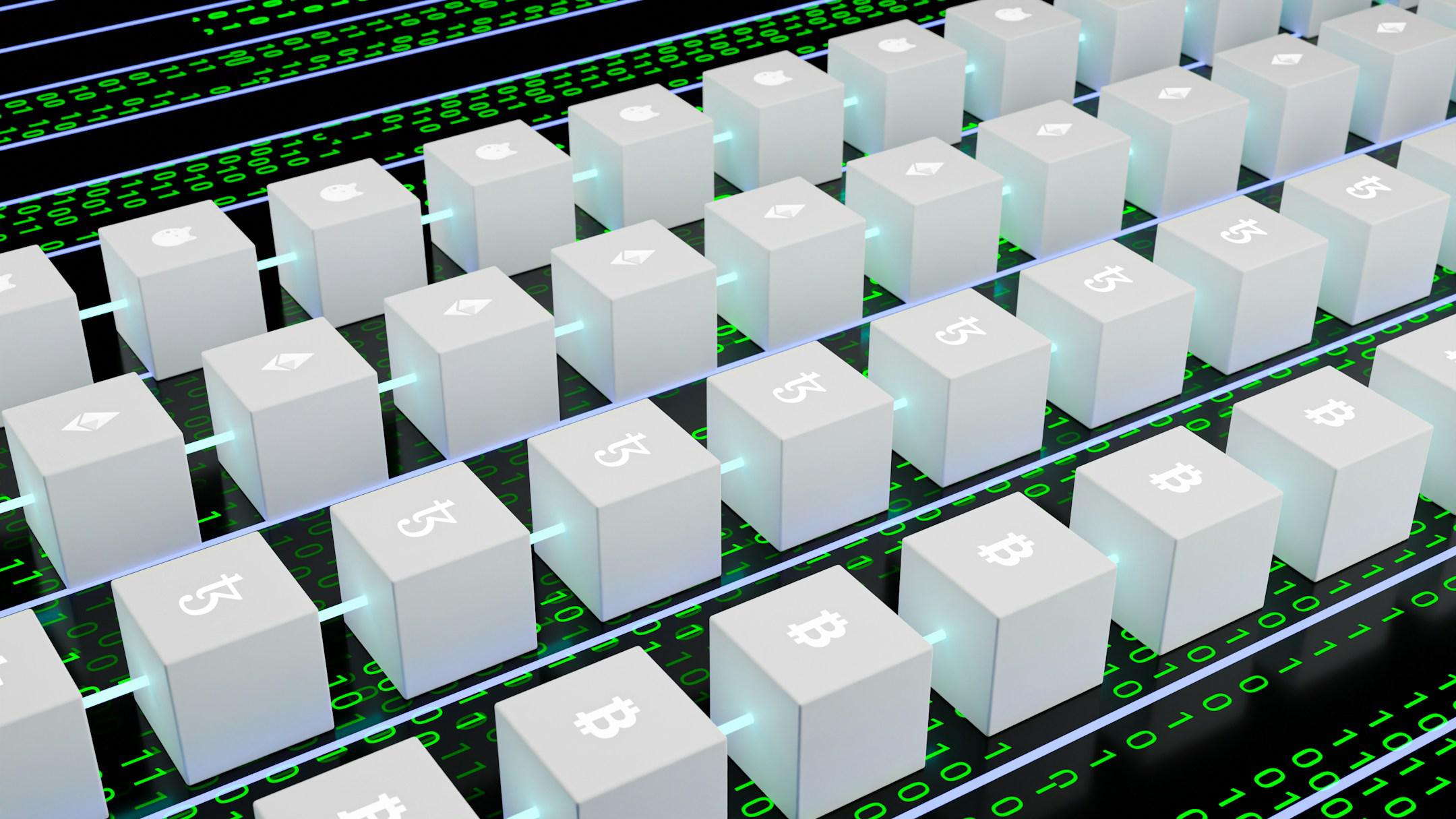
In the ever-evolving digital landscape, the choice of a virtual environment for server hosting can significantly impact the efficiency, scalability, and security of online operations. Businesses, ranging from burgeoning startups to established enterprises, find themselves at a crossroads, evaluating which virtualization technology best suits their needs. This blog post delves into the top three virtual environments for server hosting, offering insights into their features, benefits, and potential drawbacks.
The advent of virtualization technology has revolutionized server hosting, enabling businesses to optimize resources, enhance performance, and improve data security. Virtual environments allow for the creation of multiple simulated environments or dedicated resources from a single, physical hardware system. This technology not only maximizes efficiency but also reduces costs, making it a cornerstone of modern IT strategies. Here, we explore the top three virtual environments for server hosting, guiding you through the landscape of VMware vSphere, Microsoft Hyper-V, and Citrix XenServer.
Overview: VMware vSphere stands as a titan in the realm of server virtualization, offering robust, scalable solutions that cater to a wide range of business needs. It is a comprehensive platform that combines the capabilities of VMware's ESXi hypervisor and vCenter management software, providing a powerful environment for managing virtual machines (VMs) and resources.
Key Features:
Pros:
Cons:
Overview: Microsoft Hyper-V is a key player in the virtualization space, particularly favored by organizations heavily invested in Windows infrastructure. It integrates seamlessly with Windows Server, offering a cost-effective and efficient solution for Windows-centric environments.
Key Features:
Pros:
Cons:
Overview: Citrix XenServer, built on the powerful Xen hypervisor, distinguishes itself with its open-source approach, offering a flexible and cost-effective solution for businesses of all sizes. It is particularly well-suited for cloud computing and infrastructure-as-a-service (IaaS) deployments.
Key Features:
Pros:
Cons:
Selecting the right virtual environment for server hosting is a strategic decision that hinges on specific business requirements, budget constraints, and existing IT infrastructure. VMware vSphere excels in providing a comprehensive and feature-rich platform for large-scale deployments, offering high availability, scalability, and performance. Microsoft Hyper-V is an ideal choice for businesses deeply integrated with Windows, offering cost efficiency and seamless management. Citrix XenServer stands out for its open-source flexibility, making it suitable for businesses seeking customization and a strong performance in cloud-based services.
Ultimately, the decision should align with your long-term IT strategy, considering factors such as scalability, cost, technical expertise, and the specific needs of your applications. Regardless of your choice, embracing virtualization technology is a step forward in optimizing server hosting, enhancing operational efficiency, and preparing your business for future growth.